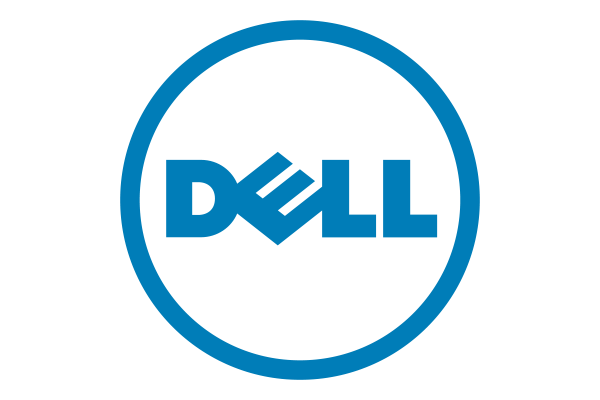Networking
Why Businesses Choose Cisco Meraki
and Why Ethos Dynamics Is the Right Partner
For modern organizations, networking isn’t just about connectivity—it’s about enabling collaboration, protecting data, and scaling seamlessly as needs grow. The right network platform has to deliver secure, reliable performance while being simple to manage.
Cisco Meraki has earned a strong reputation because it offers exactly that: cloud-based networking solutions that are intuitive, powerful, and built for today’s distributed work environments.
But just like with any technology investment, choosing the right partner is as important as choosing the right product. That’s where Ethos Dynamics steps in.

Why Customers Invest in Cisco Meraki
Cisco Meraki solutions have become the go-to choice for businesses of all sizes because they combine enterprise-grade capability with unmatched ease of use. Organizations rely on them for several key reasons:
Cloud-Managed Simplicity
With Meraki’s centralized, web-based dashboard, IT teams can configure, monitor, and troubleshoot networks from anywhere. No need for complex on-premises controllers—management is streamlined, intuitive, and accessible.
Built-In Security
Meraki integrates advanced security features, including next-gen firewalls, intrusion prevention, and automatic updates. Businesses can defend against evolving threats without layering on extra tools.
Scalability Without Complexity
Whether a company is adding a new office, expanding Wi-Fi coverage, or supporting remote workers, Meraki makes scaling straightforward. Devices can be deployed quickly and managed uniformly across locations.
Comprehensive Visibility
The Meraki dashboard provides deep insight into user activity, application usage, and device performance. This transparency helps IT leaders make smarter decisions and proactively address issues.
Automatic Updates and Reliability
With cloud-managed updates and intelligent redundancy, networks stay secure and resilient without requiring heavy manual intervention. Meraki keeps critical operations running smoothly.
Why Ethos Dynamics Is the Supplier to Count On
While Cisco Meraki delivers the platform, businesses need a partner who knows how to translate that technology into dependable, secure, and optimized networks. Ethos Dynamics fills that role with expertise and dedication.
Proven Expertise
Ethos Dynamics understands the Meraki ecosystem inside and out. From wireless to switching to security appliances, the team knows how to align solutions with each organization’s unique IT and business priorities.
Tailored Deployments
No two businesses are alike, and Ethos Dynamics doesn’t treat them that way. Every recommendation is custom-fit, ensuring networks are not only functional but optimized for growth, security, and user experience.
End-to-End Support
Ethos Dynamics provides guidance at every step—from design and procurement to installation, integration, and long-term management. Clients gain confidence knowing their network is fully supported.
Trusted Partnership
Customers value the responsiveness and reliability of Ethos Dynamics. They don’t just deliver equipment; they build lasting relationships grounded in service, accessibility, and accountability.
Maximized Value
By combining Cisco Meraki’s innovative technology with practical, hands-on expertise, Ethos Dynamics helps organizations simplify IT operations, reduce overhead, and get more from every networking investment
We Start By Listening
Our journey starts with listening. We serve clients with a wide range of flexible IT needs- one size never fits all. Our process always begins with truly understanding our clients’ needs, goals, and aspirations.
Businesses We Serve