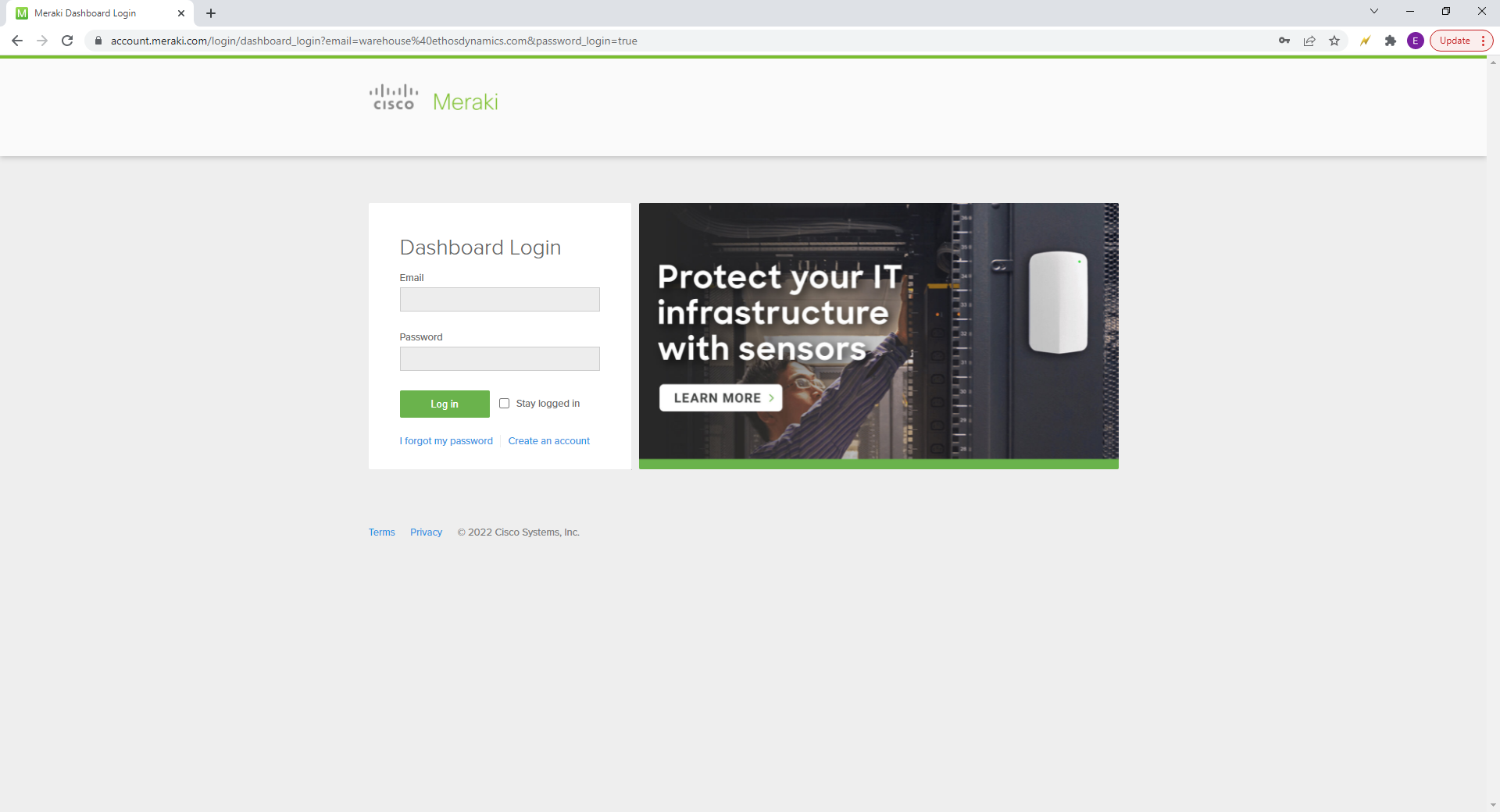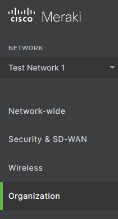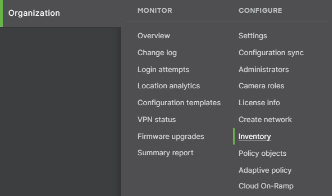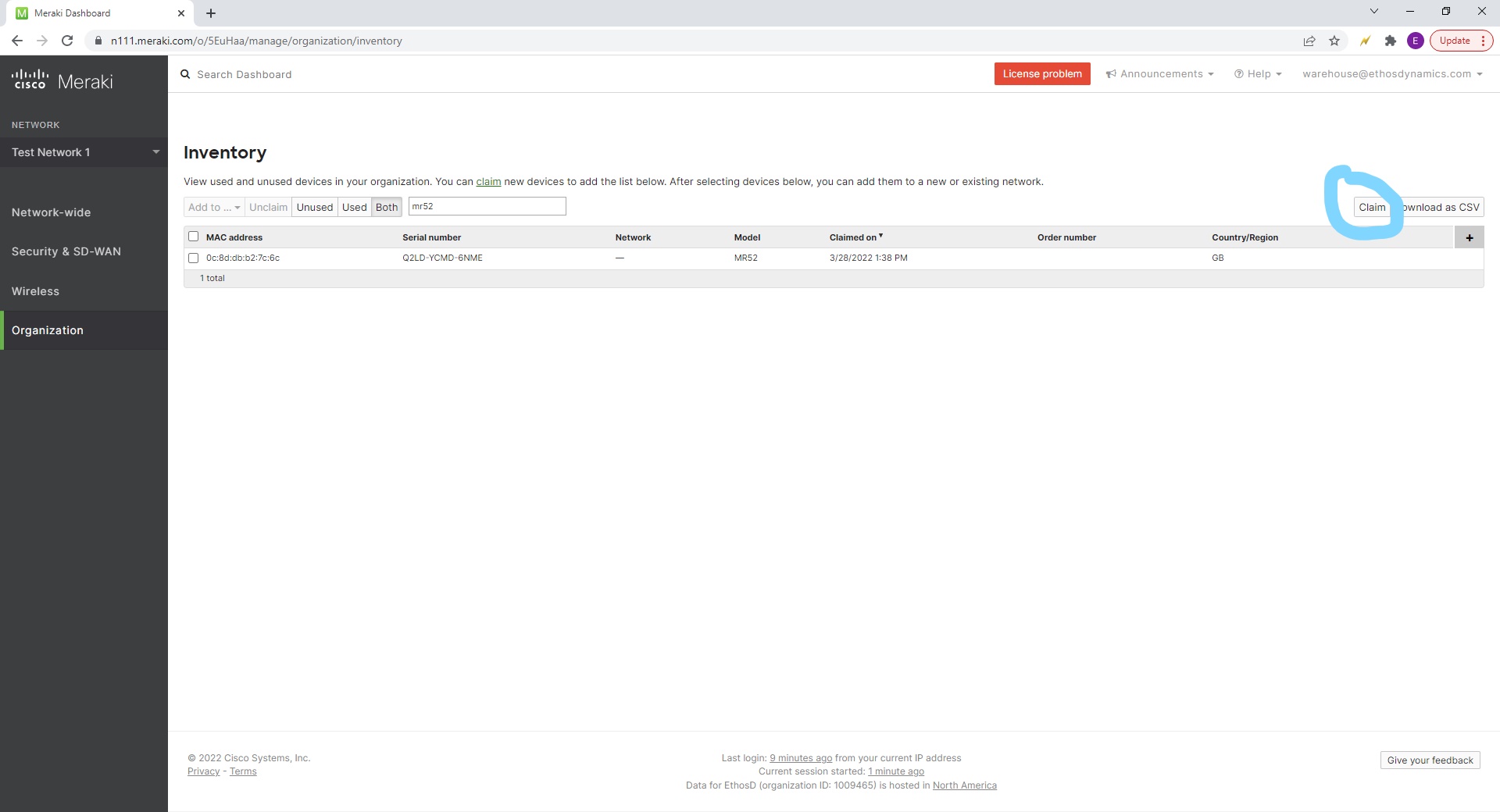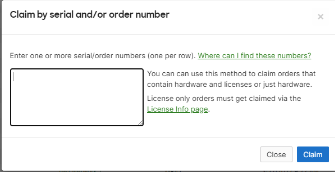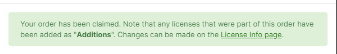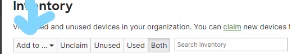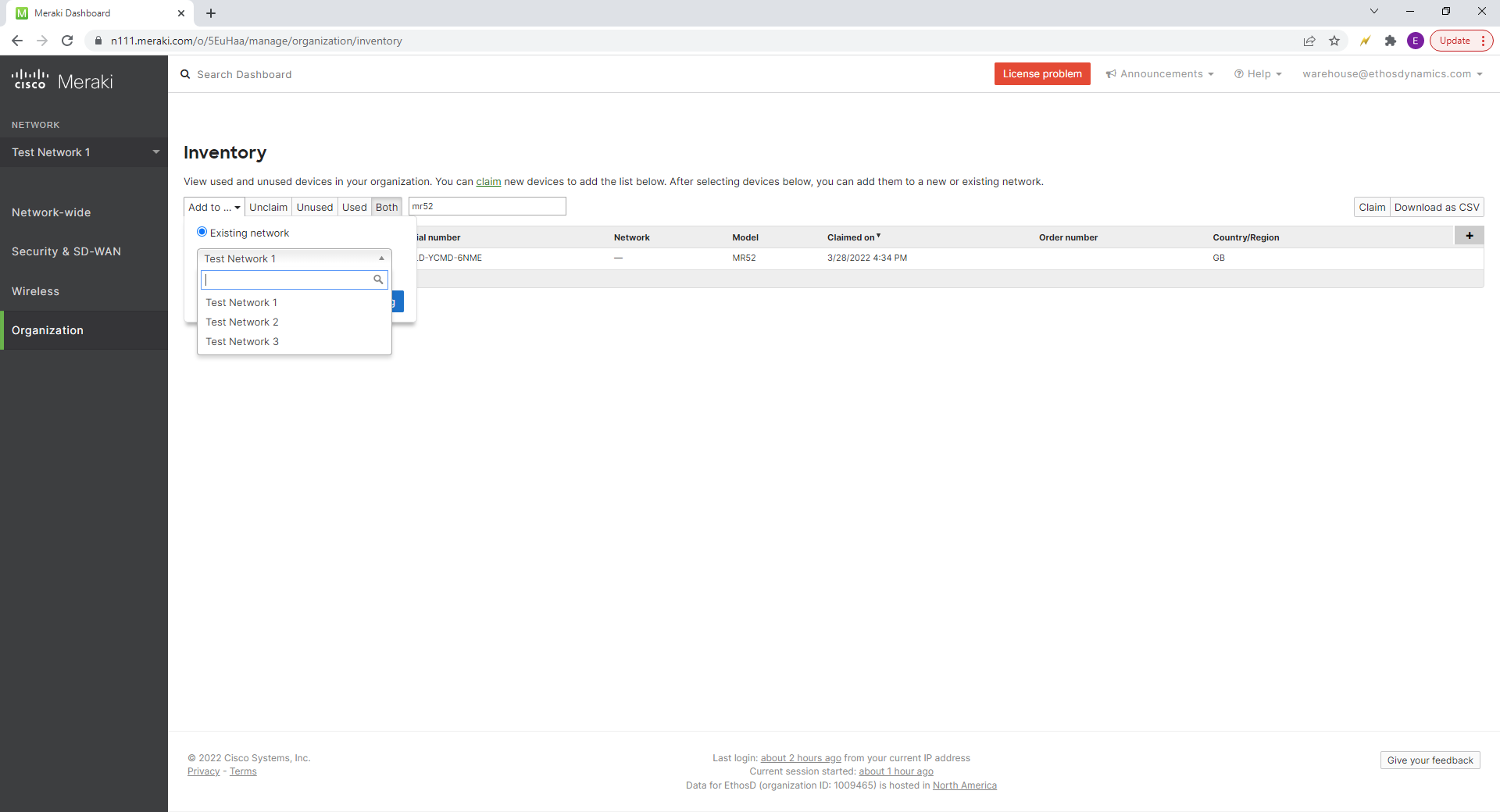Here at Ethos Dynamics, we are always looking for used Meraki products. Are you interested in selling us Meraki? Here’s what you need to know.
We only buy unclaimed products. This means that the products must be unregistered from the Meraki Dashboard.
See our article on ‘Unclaiming a device from the Meraki Dashboard‘ for help.
If you are unable to access the Meraki Dashboard, you can always send us the SN and we can check if claimed, or unclaimed, for you.
We take products in poor conditions, as long as they are working correctly. If the products are cosmetically damaged, that is perfectly fine. We refurbish all of our used products unless stated otherwise, before they are sent out to the end user. Damaged products and missing parts are fixed, or replaced, to ensure customer satisfaction. When inquiring about selling products, please state deficiencies, or send photos, so that we can see if damages are repairable.
Ethos Dynamics is open from 9AM-5PM on weekdays and you are welcome to call during these times for inquiries; You can also reach us by filling out this form: https://ethosdynamics.com/schedule-a-meeting/ and we will get back to you as soon as possible.